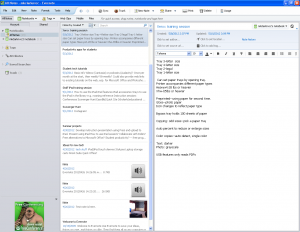This summer, we will spotlight useful smartphone, tablet, and web apps. These apps make it easier for users to generate ideas on the go, accomplish tasks, save time, or do everyday things such as create to-do lists and reminders.
Our first app of the week is…
Evernote is a FREE app that makes it easier for you to collect your ideas, take notes for class, track websites, take pictures, or create voice recordings. I use Evernote in my daily work to organize my thoughts and to take notes at staff meetings.
Evernote is arranged by notebooks, which is a series of notes. These notebooks can be organized by topics (for example, a notebook that contains all of your notes for ENG 101). If you were to write a research paper, you might create a separate notebook for the assignment and include your notes on the topic, webpage clips, web links, and your citations.
These examples are just the tip of the iceberg for Evernote. Evernote contains a useful feature called Evernote Trunk which suggests helpful in-app resources to make the best of your Evernote experience.
The best part about Evernote is that it automatically syncs to all of your devices. So if you use Evernote on your iPhone or iPad, you can download the app onto your computer, sign in with your account, and access your notes as usual.
Give Evernote a try for yourself. Evernote is available for just about every platform (PC, Mac, iOS, Android, Blackberry, Windows Phone 7, and webOS) and it only takes a few minutes to download and get started.
If you’ve had an opportunity to use Evernote, leave a comment and let us know what you think about it!