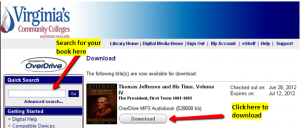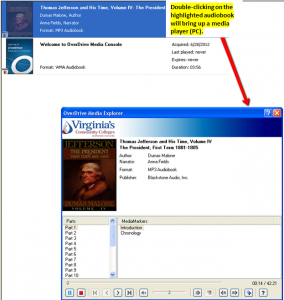If you’ve ever been curious about e-books but don’t want to pay a lot of money for a Kindle or a Nook, download Overdrive instead!
Overdrive is an app that gives you access to e-books and audiobooks from many public and college libraries and is available for multiple devices (PCs, Macs, and smartphones, among others). Right now, you can download audiobooks available at NOVA though Overdrive. To download Overdrive, visit http://www.overdrive.com/software/omc/.
Once you install Overdrive onto your device, search for your local library. Once you’ve selected your library, browse or search for the book you want (remember that not all books are available electronically.) From there, enter your library account information to download the book.
After downloading your book, access it through Overdrive:
Like traditional print books, there is a limit on how long you can keep it. Most books downloaded from VCCS can be borrowed for two weeks. Borrowers are unable to access the digital book once the lending period is over.
Go ahead and give Overdrive a try today!