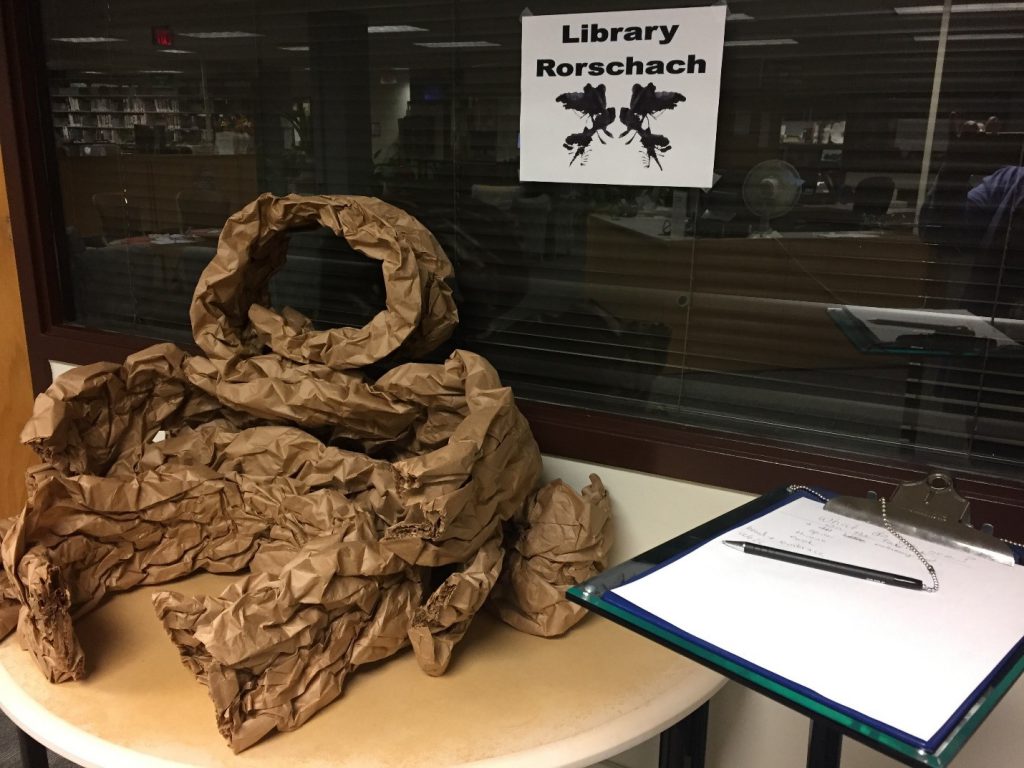Whether you’re interested in film, need a video for class, or simply want to edit some footage for a personal project, the Digital Media Studio has the software you need to get started! For video editing software, we have Adobe Premiere Pro, Final Cut Pro, and iMovie.

Adobe Premiere Pro is a leading video editing app used by professionals and novices alike. It is available on both the PC and Mac computers in the Digital Media Studio. Final Cut Pro is specifically designed for Macs and is also a professional software. If the tools offered by these two programs is at all intimidating, we also have iMovie on both Macs which is more beginner friendly but can be used to make an awesome video project.
If you need help using video editing software, check out these tutorials or request tutoring when you book a seat in the Digital Media Studio. What will you create?