Common Errors When Lockdown Browser is applied to Canvas Quizzes
Here is a common error we hearing that faculty are encountering in Canvas Quizzes when the Lockdown Browser is Applied and the solutions to help resolve them.
Student attempts to take the quiz and see’s the following error:
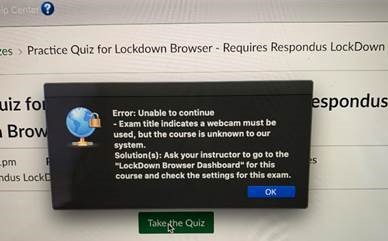
“Error: Unable to continue-exam title indicates a webcam must be used, but the course is unknown to our system” (source)
Explanation: The error indicates two possible causes, the instructor has copied content from a course used in the Spring/Summer and didn’t check the Lockdown Browser settings or the instructor has not used LDB before with their course.
The fix:
- If the instructor copied quizzes/content into their current courses, they need to double check the Lockdown Browser settings for correct setup.
- If this is the first time the instructor is using Lockdown Browser with Canvas quizzes, log into Canvas, click on the Lockdown Browser button and look for “fix it” next to the quiz title. If “fix it” is there, click on it and your course/quiz will be recognizable.
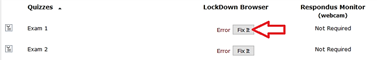
If your course is a blueprint copy of a master class, the owner of the master course needs to check the Lockdown Browser settings. (source)
Link Here for details.
Contact technologytrainingcenter@nvcc.edu with other questions.
