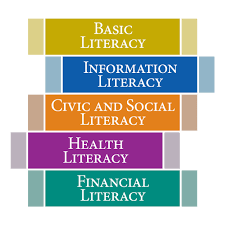You’ve received an assignment from your instructor to create an annotated bibliography. “What’s that,” you say. The Online Writing Lab at Purdue University defines a bibliography as “a list of sources (books, journals, Web sites, periodicals, etc.) one has used for researching a topic.” In an annotated bibliography, each entry contains crucial information about the work, in the form of a citation. A summary of the major points made by the author(s) and an evaluation of the resource complete the entry.
Finding a source for your annotated bibliography
The works you cite in your paper—your reference list—form the basis for your annotated bibliography. Whether you use the library or the web to locate resources for your term paper or essay, you want to be sure that these are authoritative works by credible sources. Look for “academic” or “scholarly” publications. Academic/scholarly articles can be reviewed by an editor before being published or peer-reviewed by experts in the field. For more on this subject, consult the NOVA Libraries LibGuide, How to Identify Scholarly Information, or take a look at this video tutorial created by the University of Kansas Libraries.
Citing resources properly
There are several ways to cite a resource. Your instructor will likely tell you which format to use. If this is not clear in your assignment, confirm the required citation format before beginning your research.
The American Psychology Association (APA) and Modern Language Association of America (MLA) formats differ slightly; both require similar elements, such as the author (or authors), title of the source (e.g., article), the “container” of the source (e.g., journal), publisher, and date of publication. Additional elements for each work cited depends on the format of the work. For more information, as well as examples for each type of resource, consult the NOVA Research Guide for Citing Sources.
Your citation serves as the header to your annotation with a .5 hanging indent. The paragraph that follows should be indented one inch. (This is the same formatting you use for a block quote.) The annotated bibliography should be double-spaced.
Summarizing each entry in your bibliography
In 1-3 sentences, restate the main points of the article/book/video/website you are including in this bibliography. Identify the author and the intended audience for the work. Using your own words to describe the arguments and ideas expressed by the author will demonstrate how well you understood the major concepts of the topic. Remember to maintain objectivity and use third-person pronouns (e.g., he, she, the author(s), they).
Evaluating each resource
Once you’ve told readers what they will find if they look at the resource you’ve cited, you can add your opinion of the source. Use 1-3 sentences to tell the reader—your instructor or fellow classmates, for example—what the source contributes to your research question or project. In this portion of the entry, you can:
- Identify any special features of the work that were helpful to you, such as tables, charts or graphs, or an extensive bibliography of additional resources.
- Tell the reader about the author’s background and what makes him/her/them a credible source of information about this subject.
- Comment on whether the work is suited for its intended audience.
- Indicate any bias you’ve noticed, helping your classmates by making them aware of what to look out for if they use this work for their research project. This will demonstrate to your instructor that you have mastered information literacy and critical thinking skills.
- Comment on the observations of the authors and how you agree or disagree with their conclusions.
Additional resources
This is a lot of information to pack into @150-200 words! Use what you’ve learned in English classes to help you pare the information presented to what’s essential for the reader to know. Here’s a video to remind you of the process for creating an annotated bibliography.