Please use the following Zoom information to access the tutoring services session:
- https://vccs.zoom.us/j/7038226569
- Meeting ID: 703 822 6569
- Meeting Passcode: Wellness
Please use the following Zoom information to access the tutoring services session:
MEC’s Academic Success Center uses Navigate to reserve appointments. You can schedule an appointment up to 14 days in advance. Students are eligible for 1 appointment per/week and per/class. You can access Navigate via myNOVA as well as download the mobile app at either Google Play or the App Store.
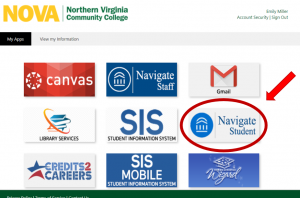
A PDF presenting step-by-step instructions regarding how to schedule an appointment is available HERE. Additionally, a screencast demonstrating the process is available HERE.
Here are the specific options you should choose when scheduling an appointment through Navigate Student with Christian for Nursing:
*All tutoring appointments for Nursing are offered virtually via Zoom and can be accessed by either location.
MEC’s Academic Success Center uses EAB Navigate Student to reserve appointments. You can schedule an appointment up to 14 days in advance. Students are eligible for 1 appointment per/week and per/class. You can access EAB Navigate Student via myNOVA as well as download the mobile app at either Google Play or the App Store.
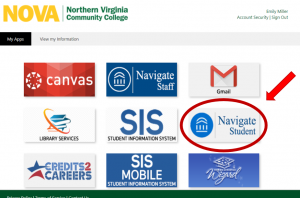
A PDF presenting step-by-step instructions regarding how to schedule an appointment is available HERE. Additionally, a screencast demonstrating the process is available HERE.
Here are the specific options you should choose when scheduling an appointment through Navigate Student with Marley for Occupational Therapy Assistant:
MEC’s Academic Success Center uses EAB Navigate Student to reserve appointments. You can schedule an appointment up to 14 days in advance. Students are eligible for 1 appointment per/week and per/class. You can access EAB Navigate Student via myNOVA as well as download the mobile app at either Google Play or the App Store.
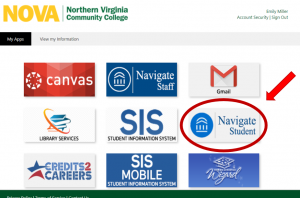
A PDF presenting step-by-step instructions regarding how to schedule an appointment is available HERE. Additionally, a screencast demonstrating the process is available HERE.
Here are the specific options you should choose when scheduling an appointment through Navigate Student with Rashida for Occupational Therapist Assistant:
MEC’s Academic Success Center uses EAB Navigate Student to reserve appointments. You can schedule an appointment up to 14 days in advance. Students are eligible for 1 appointment per/week and per/class. You can access EAB Navigate Student via myNOVA as well as download the mobile app at either Google Play or the App Store.
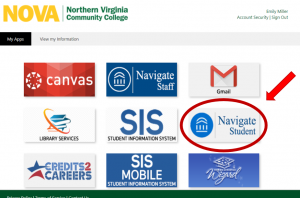
A PDF presenting step-by-step instructions regarding how to schedule an appointment is available HERE. Additionally, a screencast demonstrating the process is available HERE.
Here are the specific options you should choose when scheduling an appointment through Navigate Student with Sharmeen for Health Information Management (HIM-111, HIM-141, HIM-142, HIM-200, and HIM-220) or Math for the Health Sciences and Nursing:
MEC’s Academic Success Center uses EAB Navigate Student to reserve appointments. You can schedule an appointment up to 14 days in advance. Students are eligible for 1 appointment per/week and per/class. You can access EAB Navigate Student via myNOVA as well as download the mobile app at either Google Play or the App Store.
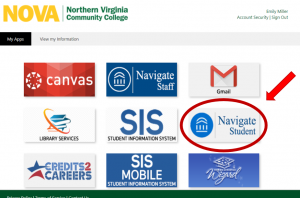
A PDF presenting step-by-step instructions regarding how to schedule an appointment is available HERE. Additionally, a screencast demonstrating the process is available HERE.
Here are the specific options you should choose when scheduling an appointment through Navigate Student with Martha for Physical Therapy Assistant:
MEC’s Academic Success Center uses Navigate to reserve appointments. You can schedule an appointment up to 14 days in advance. Students are eligible for 1 appointment per/week and per/class. You can access Navigate via myNOVA as well as download the mobile app at either Google Play or the App Store.
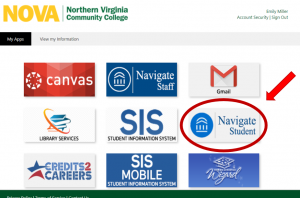
A PDF presenting step-by-step instructions regarding how to schedule an appointment is available HERE. Additionally, a screencast demonstrating the process is available HERE.
Here are the specific options you should choose when scheduling an appointment through Navigate Student with Nardos for Medical Laboratory Technology or Biology:
*All tutoring appointments for Medical Laboratory Technology are offered virtually via Zoom and can be accessed by either location.