Import Course Content WITHOUT Importing Your Old Zoom Meetings
Have you copied course content from one course to another just to find those pesky Zoom meetings from a previous semester copied over forcing you to delete them individually? Here’s how you can copy your course while leaving those meetings behind.
- Navigate to Settings in the new course and select “Import Course Content.”
- Select “Copy a Canvas Course” from the dropbox and select the course you wish to copy from.
- You will then see your course queued up at the bottom waiting for you to select content.
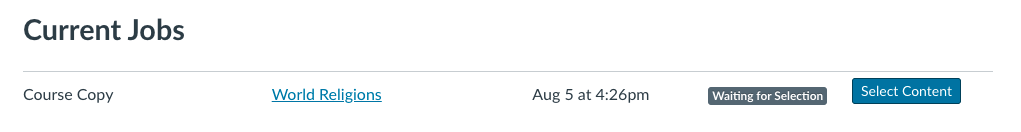
- You can select and copy as much content as you want, but you do NOT want to select Calendar Events. Calendar Events is where all your Zoom sessions live. If you wish to copy some Calendar Events, you can select the ones you want, but make sure to deselect all of your Zoom meetings.
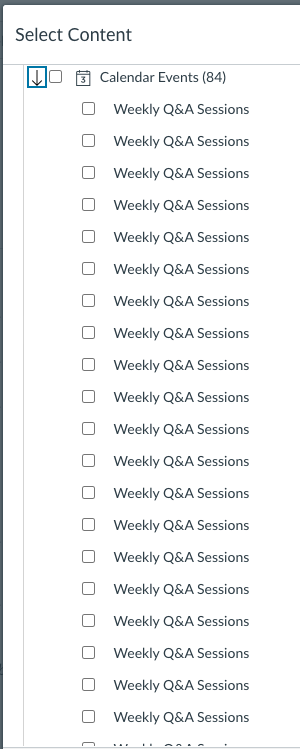
- Your course copy will now copy everything you selected, but your Zoom sessions will not copy over.
Please email canvashelp@nvcc.edu with any questions.
Submitted by:
Heidi Redmond, Canvas & Ed. Tech. Support, HRedmond@nvcc.edu
