Viewing Your 2024 W-2 in Cardinal
Cardinal HCM is the Commonwealth of Virginia’s Employee Self-Service (ESS) application where you can access your pay stubs and W2. You can also log in to Cardinal HCM if you need to enroll in or update direct deposit information or enroll in or update benefits information. For everything else you will continue to use the VCCS HCM as you always have.
Your 2024 W-2 is now available online in Cardinal. See below for instructions on how to view and print your W-2.
- Log into Cardinal (my.cardinal.virginia.gov).
- Enter your User ID and Password.
- Click the Sign In button. The Portal Welcome page displays.
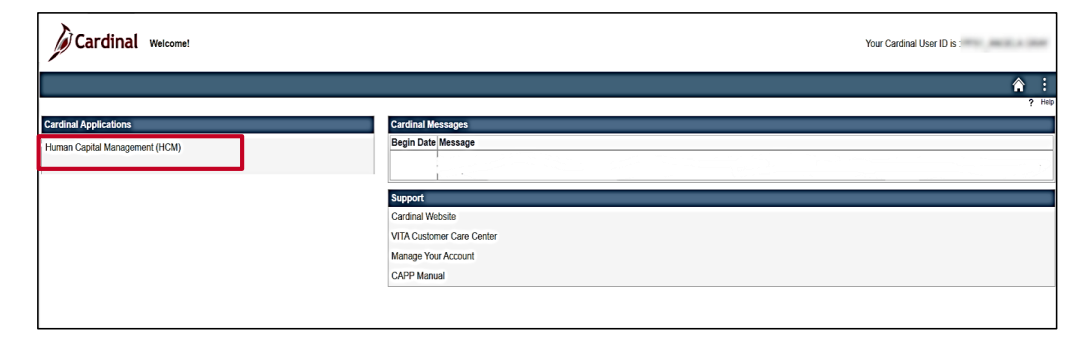
- Click the Human Capital Management link. The Cardinal HCM Homepage displays.
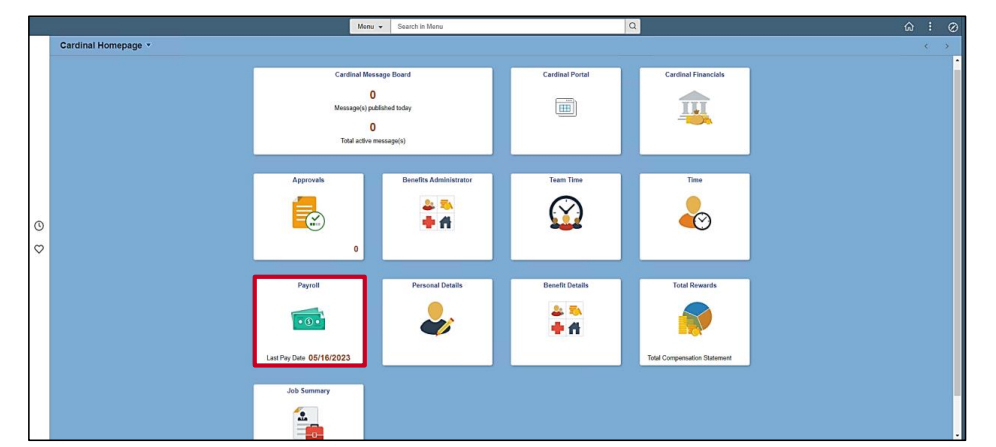
- Click the Payroll tile. The Payroll page display. From the Payroll page, click the W-2/W-2c menu item.
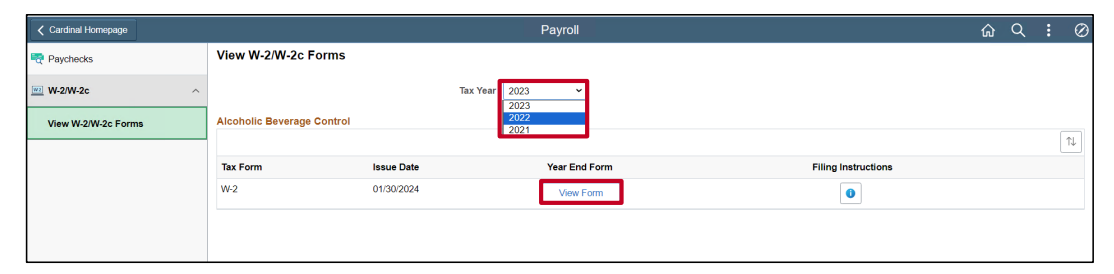
5.1. Click the Tax Year dropdown menu.
5.2. Select the Year for the prior W-2 that you want to view/print.
5.3. Click the View Form button. The selected year W-2 form displays.
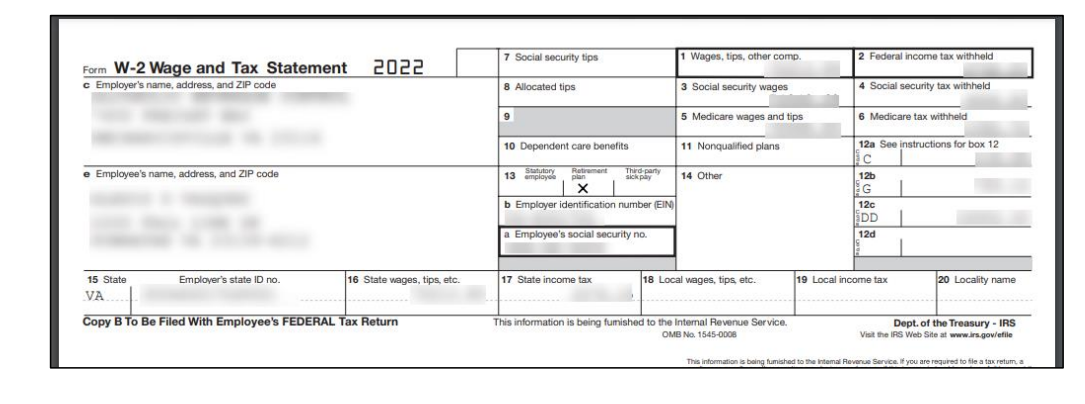
For detailed instructions on viewing and printing your W-2, refer to the job aid, ESS How to View and Print a Paycheck/W-2, or watch Introduction to Employee Self-Service. Direct any W-2 questions to AskPayroll@nvcc.edu.
—Linsha Xie, Controller
