On This Page
Elsewhere on the Blog
Click here to access Mr. Seid’s PowerPoints for MTH 154.
Powers of 10
Learn about powers of 10.
MS Excel
Resources to help you get started
Some MTH 154 assignments require some knowledge of Microsoft Excel.
To get started with Excel on a Windows computer, you can find tutorials here.
If you have a Mac you may find instructional videos here.
And here are some videos about Excel generally.
Cell References
The homework assignments will expect you to show a basic understanding of cell references. What do I mean by that?
Suppose you are asked to write into cell D1 the result you get when you multiply the contents of cell B1 by the contents of cell C1. You could read the numbers in cells B1 and C1, multiply them, and write the result into cell D1. But if you do that, the system will take off points. Why? Because it wants you to use cell references. What does that look like?
It means you enter a formula, telling Excel where to look for data. These formulas usually start with an = sign (which tells Excel that you’re doing a calculation, not writing a message). In this case, since you want the contents of D1 to equal the content of B1 times the content of C1, you can write into cell D1 “=C1*C2”.
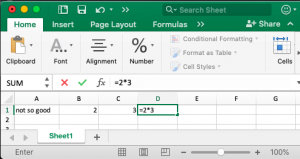
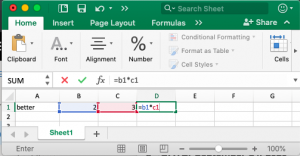
The use of cell references is what makes MS Excel powerful. If you’re doing a multi-step calculation and one number changes near the beginning, you can just substitute the new number for the old number and Excel will change all the calculations and come up with the right answer.
There’s lots more at the links under “resources to help you get started.”
