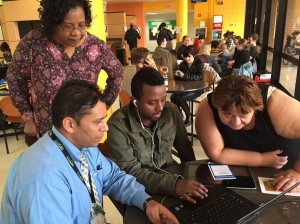Just don’t consume things. Create things.”
President Obama
The buzzword this week is “Coding”. What exactly is coding? Coding is used to create apps, computer games, and websites. Does it sound too complicated? It doesn’t have to be. It actually can be a lot of fun and children as young as five can learn how to code with easy to learn coding apps and web tools.
In celebration of Computer Education Week, December 8-14, an organization called, Hour of Code, is challenging everyone to spend just one hour learning how to create something with code. This event was kicked off at the White house, where a group of middle students from Newark, NJ showed President Obama how to code.
Ready to get started? Visit the Hour of code website to try your hand at coding. They offer a lot of free tutorials and resources to get you started.
Here are other fun web tools that you can use to create apps and games:
MITT App Inventor for Androids
http://appinventor.mit.edu/explore/
Platform: Web
Cost: Free
Allows you to design and program apps for your Android devices.
*Note: You will need to download the App Inventor Companion App to run your game on.
NOVA students participating in Take a Break. Make an App using MITT App Inventor
Platform: Web
Cost: Free!
Scratch is one of the first programming languages created. Students use a visual programming language made up of bricks to design games and activities.
Tynker
Platform: Web
Cost: Free!
Similar to Scratch but was built to teach programming for kids. This app features lesson plans and other tools to teach your students how to code.