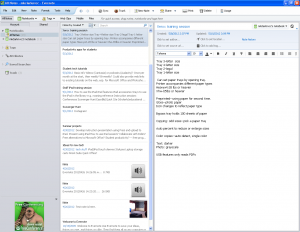Our app for this week is…
*drumroll*
Dropbox is a cloud storage site that allows users to store up to 2 GB of files on the web. Download Dropbox and sync your files with all of your devices. Access your files anytime by clicking on the Dropbox folder or icon and by logging into the website. Make your files public, private, or share them with specific people.
Below are screenshots of Dropbox on desktop and on the web. Click on the pictures to make them larger.

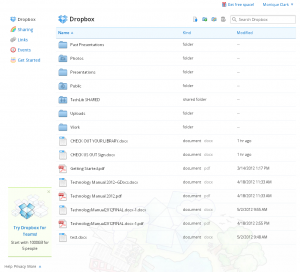
If you’ve ever saved a file to a USB drive only to lose the USB or be unable to read or open the file, then Dropbox is the tool for you. Dropbox is also useful when giving presentations since you can access your files through Dropbox’s website. If you need more space, you can upgrade your account to 50 GB or more starting at $9.99/month.
Give Dropbox a try today and comment to let us know how you like it!