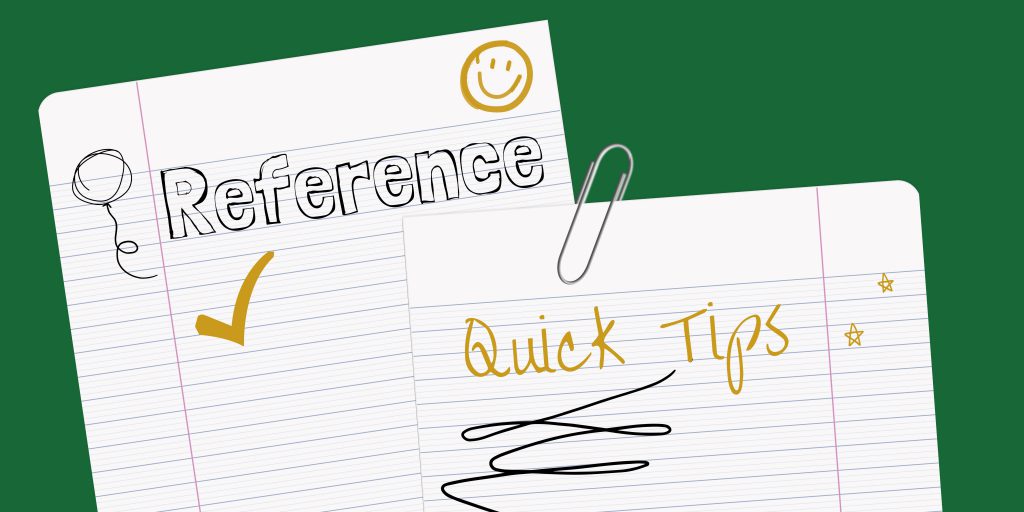Hi and welcome to the first week of the Reference Quick Tips series, where we’ll share some strategies that librarians use to find information. If you’ve ever wondered how librarians are able to search for information so quickly, you’re in the right spot! Whether you’re using a search engine such as Google or one of our library research databases, you can use these tips to be a more effective searcher and save time! This week, we’ll focus on the basics of searching which involves using keywords to get straight to the source.
Have you ever tried finding information using a search engine or a database only to come up with hundreds or thousands of unrelated results? The issue may have to do with how you’re searching. Let’s turn to our first tip.
Tip #1: Turn your question or topic into keywords.
Explanation: While Google and search engines are pretty good at returning search results based on typing your question as if you were speaking to another person (that is, natural language), sometimes, it can be faster to use the most important words in your question.
Rather than typing in “Why is TikTok getting banned?”
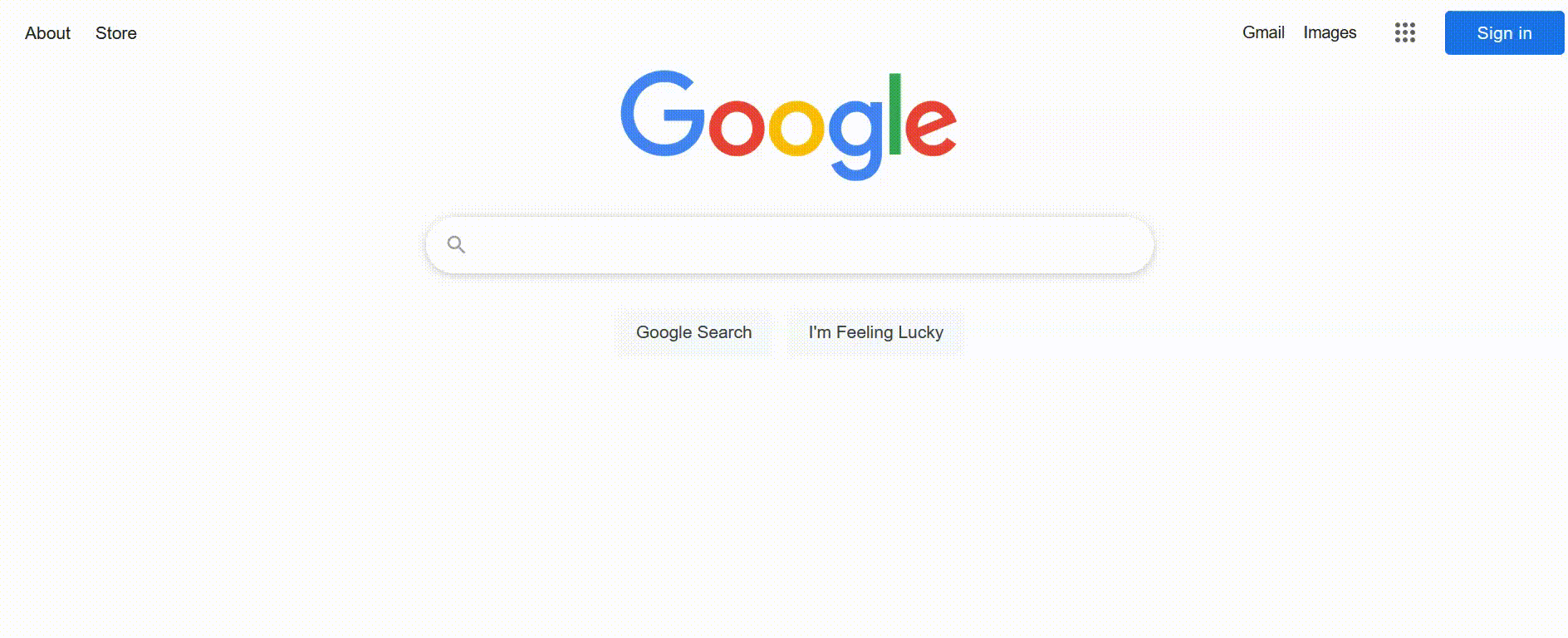
You could type in “TikTok ban” or “TikTok banned”to bring up websites and other sources of information that address your question.
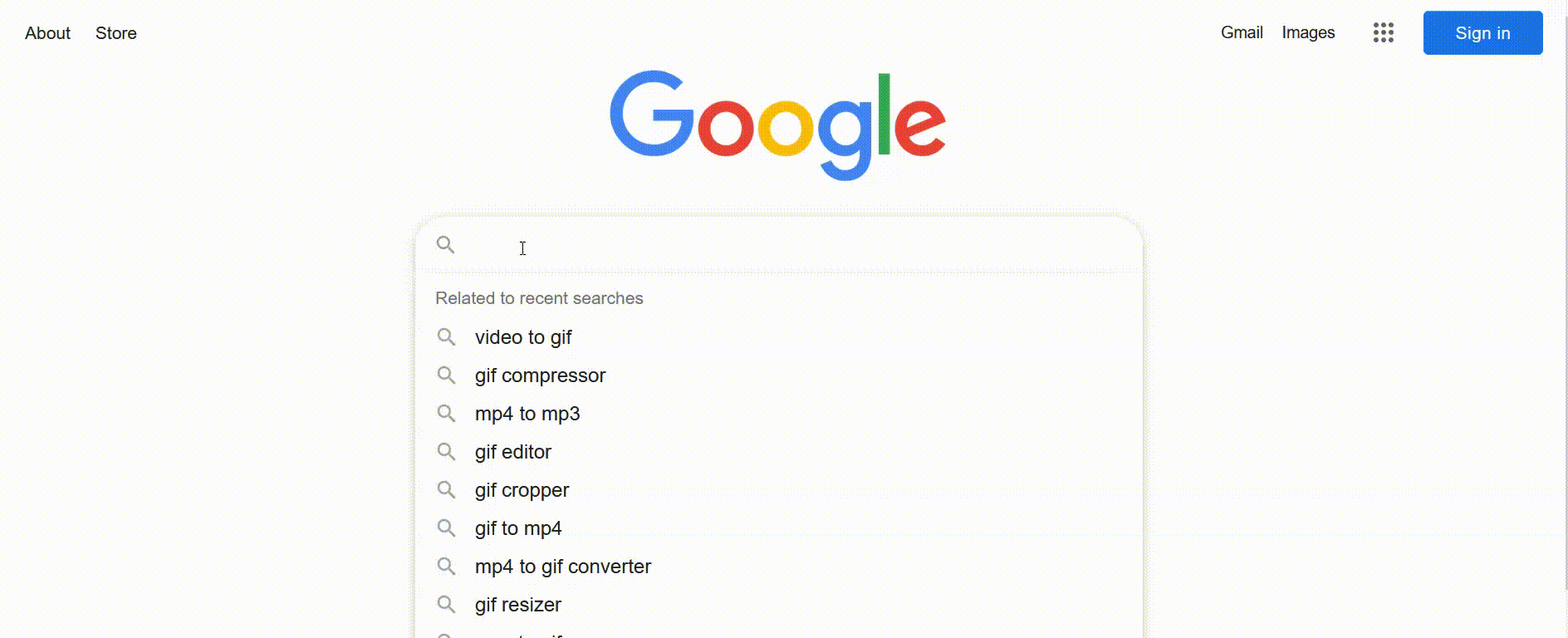
When searching for information in the library research databases, it’s important to use keywords rather than full sentences. The databases don’t always understand natural language and so you may not get the results you want right away. Sometimes, you may need to re-do your search by using different keywords to find relevant information.
The good news is that a librarian can help you come up with keywords to use in a search engine or database. Contact a librarian with your question to get started!
Stop by next week for another entry in our Reference Quick Tips series where we’ll discuss strategies for searching the library’s catalog.