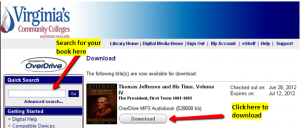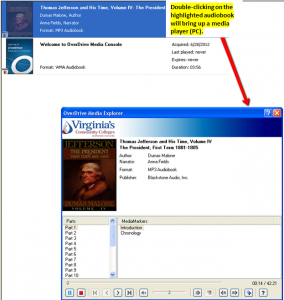If you don’t have Microsoft Office (MS Office) for any reason, Open Office is a great alternative to MS Office. Open Office is a free productivity suite that allows users to create and edit documents and other files. Like the productivity software giant, Open Office comes with a word processor (Writer), spreadsheet software (Calc), presentation software (Impress), and a database creator (Base). Some additional features include an illustration and design program (Draw) and a mathematical equation editor (Math).
Although Open Office comes with open-source file extensions (the most popular being .odt and .ods), the software is compatible with MS Office, which means that users can open and edit their files in the appropriate Open Office program. You can also create a file in Open Office and save it as an MS Office file. Saving a file as a PDF is also an option in Open Office Writer. Overall, Open Office is a great choice for budget-conscious people who want to have many of the features that MS Office provides.