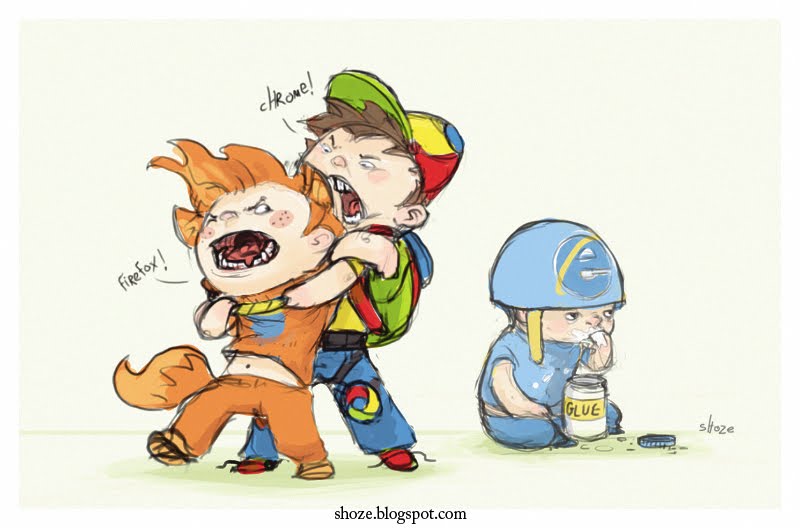
What do you know about Internet browsers? Chances are you use one every day, but many people don’t know which browser they’re using, or what a browser even is. A browser is software that accesses and displays web pages. Browsers require a connection to the Internet. Whenever you look at websites, you are using a browser on your computer. Here’s a short video with a bit more information about browsers:
So what difference does it make? Actually, many software companies are competing quite vigorously for the market share in internet browsers, and each browser has its pros and cons. Though you may not care too much as long as you can get to the internet, most tech types have very definite ideas about which browsers are best. Internet browsers are free to download and install, so why not try a new one or two? Some browsers are faster, some are more secure, and sometimes websites that won’t run on one browser will run in another. You can install and use more than one browser at a time; in fact I often run as many as 3 simultaneously.
Here are some basic pros and cons for the most popular browsers:
Internet Explorer:
This browser comes pre-installed on most PCs (it’s a Microsoft product), so if you’re not sure what browser you’re using, it’s probably this one. Most people use IE because it’s the devil they know, but (as is demonstrated in the comic at the top of this post), the IT community doesn’t think very highly of it. IE tends to be slow on releasing new features, and slow to load websites. Older websites may only work correctly on IE (like Denosys!). Because IE is the oldest and, until recently, the most popular of the top 3, it is very vulnerable to malware and viruses. If you want to get the most out of IE, upgrade to the newest version available (you may be using a very old version and not know it).
Firefox:
Firefox has a wide range of plug-ins and customization options, and introduced tabs before IE jumped on the bandwagon (if you’re not using tabbed browsing, upgrade or download a new browser now…you’ll love it). Firefox is faster than IE, though it is popular enough to attract virus and malware. There’s an issue that can cause the software to take up a lot of computer memory if you have a lot of tabs open, and I always do. Most of the computer programmers and web designers I know prefer Firefox.
Chrome:
Chrome is created by Google, and combines web browsing and searching in one application. It is the fastest and simplest browser to use, though for the tech savvy there are lots of customizations available. It offers a browsing mode called Incognito which will keep the computer from saving any details of the pages you’ve looked at. It is very hard, though not impossible, to crash (In fact I crashed mine today), and I have noticed that it doesn’t handle PDFs very well.
What do we use around the FSRC? Hector is a die-hard Chrome fan, and he runs trainings on Chrome regularly. I used Firefox until recently, when I switched to Chrome because of the multiple tabs memory issue. I still like Firefox though I haven’t switched back…being able to use Chrome for on the fly web searching has been very handy.
Not sure what browser/version of a browser you’re using? Just go to this website and it will tell you!
http://www.whatbrowser.org/en/
