 Here’s an interesting article about how technology is becoming more and more integrated into education. The classroom is becoming a place where “teachers and students will have unprecedented access to tools for creative expression, and will find it even easier to share, to co-create and to experiment with new ideas.”
Here’s an interesting article about how technology is becoming more and more integrated into education. The classroom is becoming a place where “teachers and students will have unprecedented access to tools for creative expression, and will find it even easier to share, to co-create and to experiment with new ideas.”
Monthly Archives: June 2014
App of the Week – Evernote
So is it just me, or is it normal to be obsessed about note writing and list making? My house is covered in post-it notes with reminders of everything from the new neighbors phone number to where I put my head… I also love to write lists – and when items start getting crossed off the list, I’ll rewrite it to make it neat again.

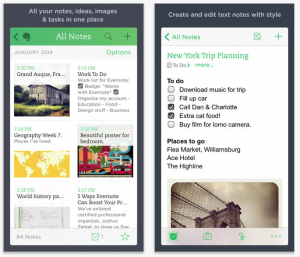 If you are anything like me, then you will LOVE Evernote. This is a note-taking, list-making app that can be shared across all of your devices – computer, tablet, and phone. So no matter where you are, you always have access to that list of items you need from the store, or the notes you took at the last meeting with your boss.
If you are anything like me, then you will LOVE Evernote. This is a note-taking, list-making app that can be shared across all of your devices – computer, tablet, and phone. So no matter where you are, you always have access to that list of items you need from the store, or the notes you took at the last meeting with your boss.
The Evernote app is downloadable on you phone and tablet, and you can also access Evernote online from your computer – or from any computer.
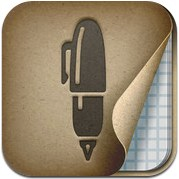 And if you thought that was amazing – wait, there’s more! You can also use handwriting in Evernote!
And if you thought that was amazing – wait, there’s more! You can also use handwriting in Evernote!
IOS users can download another app called Penultimate. Evernote recognizes and imports any notes taken on Penultimate.
If you are an Android user you don’t have to do anything. Handwriting has now been added to the latest update of Evernote. Take a look at the following video for more information.
http://youtu.be/IHDE0QG7Sx8
Soccer in Space to Honor the World Cup
Just for you soccer fans out there, in honor of today’s World Cup opening ceremony, I’ve found a way to combine soccer and technology.
Astronauts Reid Wiseman, Steve Swanson, and Alexander Gerst recorded this video aboard the International Space Station recently to show us mere earth dwellers just how much cooler soccer is in space.
Enjoy!
Useful Resources at the FSRC
Did you know we have video tutorials and handouts on subjects such as Blackboard and Microsoft Office on the FSRC Website?
If you are interested in looking at these, here’s what you should do:
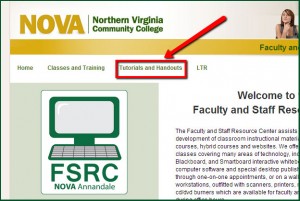 Go to our Website at: www.nvcc.edu/annandale/fsrc
Go to our Website at: www.nvcc.edu/annandale/fsrc- Click on “Tutorials and Handouts” on the navigation bar:
- Choose a category from the drop-down list:
- General
- Blackboard Basics
- Blackboard Intermediate
- Blackboard Advanced
- Microsoft Office
- Then you can either download the PDF handouts, or click on the videos.
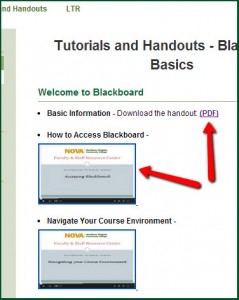
If you have any questions or comments regarding these handouts and videos, please feel free to call us at 703-323-3855, email us at anfsrc@nvcc.edu or stop by the FSRC at CG 206 on the Annandale campus.
We are currently working on making all of our videos accessible to those who are deaf and hard of hearing. If this is a concern for you, watch this space, because I will make an announcement when all of the videos contain closed captioning.
