So here begins a new FSRC Blog segment called “Did You Know?…” which features cool and interesting tips, tidbits, and shortcuts for software programs that you use every day.
 I’m starting out with a quick tip about Google Chrome. Did you know that you can go “incognito” on Chrome to avoid saving any cookies or history on the computer you are using?
I’m starting out with a quick tip about Google Chrome. Did you know that you can go “incognito” on Chrome to avoid saving any cookies or history on the computer you are using?
Step 1. Open your Google Chrome browser.
Step 2. At the top right of the screen, click on the “hamburger” icon. (Three lines inside a square).
Step 3. Choose “New incognito window”.
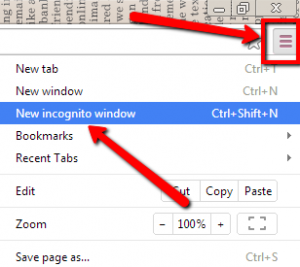 A new Chrome window will open with a message that says “You have gone Incognito…” You will also see a cool image of a guy in his spy/private-eye outfit in the top left corner
A new Chrome window will open with a message that says “You have gone Incognito…” You will also see a cool image of a guy in his spy/private-eye outfit in the top left corner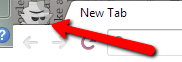
Now, any browsing you do, or any websites you log into will be completely hidden from the computer you are working on. This is especially useful if you are working on a public (or college) computer and would like to access your banking website, or anywhere that you need to enter private usernames and passwords.
Once you close the incognito browser window, all activity will be deleted from the computer, and completely untraceable!
If you have any questions about this, or any, posting on the FSRC Blog, please feel free to contact us here at the FSRC and we can further explain or walk you through the steps.
anfsrc@nvcc.edu, 703-323-3855
